


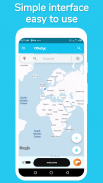


















OTrafyc - GPS Map, Location, Directions & Navigate

Descrizione di OTrafyc - GPS Map, Location, Directions & Navigate
Are you a newbie to a place and wants to explore thereby, needs a road guide on a daily basis or you have alternative routes to your home, workplace, favorite coffee shop, grocery stores , etc. and always wants to take the fastest route with less traffic and get accurate turn by turn driving directions and navigation? Then install OTrafyc now to serve you best.
You can just tap on a place on the map or search places and get optimized direction and distance instantly.
OTrafyc also comes with additional features to even serve you better and make your daily commutes more convenient, faster and fun.
Features such as Moment Today allows you to add an icon(s) at your current location with custom title and description. You can take a snapshot and share your current moment with friends and family on social media.
Light and Dark map view modes ensures good visibility for day and night respectively. Share your current location with friends and family so they know where you are.
Faster place search with country selection to limit search results. This helps you to find directions to a place quickly when driving.
Why OTrafyc?
Key Features:
GPS Location - Track your current location live on the map
Place search - Search, discover and explore over 100 million places in the world. You can also limit your searches to any country for faster results.
Real - time traffic updates - Do not take a route with heavy traffic ahead and get stuck. Know the real - time traffic condition on the routes to your destination to know the route with less traffic to plan your commutes.
Fastest Route - Get the fastest route to your destination with less traffic
Directions - See the route to your destination always for smooth rides.
Navigate to place - See the route to your destination and choose how you want to navigate and get a detailed turn by turn directions with voice guidance.
Distance calculations - Get the approximate distance in km between your current location and destination.
Additional Features
Moment Today - Add icon(s) at your current location with custom title and description to show your emotion(s) on the road. Take a snapshot and share your moments with friends or family on social media.
Share current location - Share you current location with friends and family so they can find you.
Light and Dark map views- Choose between Light and Dark map views for day and night visibility respectfully.
Copy Location Coordinates - Copy your current location coordinates to clipboard with just a click for your usage.
Faster place searches - Select a country to limit your place search results for faster search queries when driving.
Thanks for using OTrafyc!
We welcome your feedback and suggestions. Send us your feedback and app feature suggestions via OTrafyc app or to onimtechnologies@gmail.com
Move with OTrafyc!
Sei un principiante di un luogo e desideri esplorarlo, hai bisogno di una guida su strada ogni giorno o hai percorsi alternativi per casa, posto di lavoro, bar preferito, negozi di alimentari, ecc. E vuoi sempre prendere il percorso più veloce con meno traffico e ottenere indicazioni stradali e navigazione precise svolta per svolta? Quindi installa OTrafyc ora per servirti al meglio.
Puoi semplicemente toccare un luogo sulla mappa o cercare luoghi e ottenere immediatamente direzione e distanza ottimizzate.
OTrafyc è dotato anche di funzionalità aggiuntive per offrirti un servizio migliore e rendere i tuoi spostamenti quotidiani più convenienti, veloci e divertenti.
Funzionalità come Moment Today ti consentono di aggiungere una o più icone nella posizione corrente con titolo e descrizione personalizzati. Puoi scattare un'istantanea e condividere il tuo momento attuale con amici e familiari sui social media.
Le modalità di visualizzazione della mappa chiara e scura garantiscono una buona visibilità rispettivamente di giorno e di notte. Condividi la tua posizione attuale con amici e familiari in modo che sappiano dove ti trovi.
Ricerca più rapida del luogo con selezione del paese per limitare i risultati della ricerca. Questo ti aiuta a trovare rapidamente le indicazioni stradali per un luogo durante la guida.
Perché OTrafyc?
Caratteristiche principali:
Posizione GPS: traccia la tua posizione corrente in tempo reale sulla mappa
Ricerca di luoghi: cerca, scopri ed esplora oltre 100 milioni di luoghi nel mondo. Puoi anche limitare le tue ricerche a qualsiasi paese per risultati più rapidi.
Aggiornamenti sul traffico in tempo reale: non prendere un percorso con traffico intenso davanti e rimanere bloccato. Conoscere le condizioni del traffico in tempo reale sui percorsi verso la destinazione per conoscere il percorso con meno traffico e pianificare i propri spostamenti.
Percorso più veloce: ottieni il percorso più veloce verso la tua destinazione con meno traffico
Indicazioni: visualizza sempre il percorso verso la tua destinazione per viaggi fluidi.
Naviga verso un luogo: visualizza il percorso verso la destinazione e scegli come desideri navigare e ottieni indicazioni dettagliate svolta per svolta con guida vocale.
Calcoli della distanza: ottieni la distanza approssimativa in km tra la tua posizione corrente e la destinazione.
Caratteristiche aggiuntive
Momento di oggi: aggiungi le icone nella posizione corrente con titolo e descrizione personalizzati per mostrare le tue emozioni sulla strada. Scatta una foto e condividi i tuoi momenti con amici o familiari sui social media.
Condividi la posizione corrente: consente di condividere la tua posizione corrente con amici e familiari in modo che possano trovarti.
Visualizzazioni mappa chiara e scura: scegli tra le visualizzazioni mappa chiara e scura per una visibilità diurna e notturna rispettosa.
Copia le coordinate della posizione: copia le coordinate della posizione corrente negli appunti con un semplice clic per il tuo utilizzo.
Ricerche di luoghi più veloci: seleziona un paese per limitare i risultati della ricerca di luoghi per query di ricerca più veloci durante la guida.
Grazie per aver utilizzato OTrafyc!
Accogliamo con favore i tuoi commenti e suggerimenti. Inviaci i tuoi commenti e suggerimenti sulle funzionalità dell'app tramite l'app OTrafyc o a onimtechnologies@gmail.com
Muoviti con OTrafyc!
























